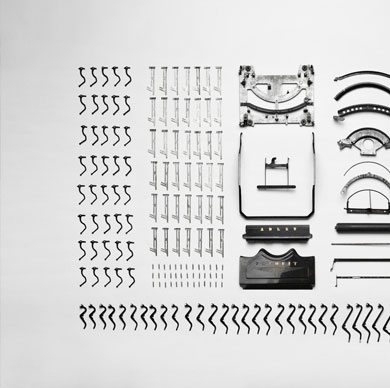Login
Image & Video Zoom
- Home
- Features
- Components
- Image & Video Zoom
Image & Video Zoom
Add an image zoon by adding class .image-zoom-link to your image link class, and then change the href to the url of the image. For the video simply add .popup-vimeo or any of the other available options to the href class and the url to video in the link. Learn more here.
<!-- Image --> <a href="images/projects/print3.jpg" class="thumbnail image-zoom-link br-50"> <img class="img-circle img-responsive" src="images/projects/thumbs/print3.jpg" alt="Thumbnail"> </a> <!-- Video --> <a href="https://vimeo.com/80836225" class="popup-vimeo thumbnail br-50"> <img class="img-circle img-responsive" src="images/projects/thumbs/print2.jpg" alt="Thumbnail"> </a> <!-- Image --> <a href="images/projects/web2.jpg" class="thumbnail image-zoom-link br-50"> <img class="img-circle img-responsive" src="images/projects/thumbs/web2.jpg" alt="Thumbnail"> </a> <!-- Video --> <a href="https://vimeo.com/80836225" class="popup-vimeo thumbnail br-50"> <img class="img-circle img-responsive" src="images/projects/thumbs/web3.jpg" alt="Thumbnail"> </a>